有时候我们希望有些进程能时刻运行,并能在出错后自动重启。除了用系统带的 systemd 之外,你还可以用supervisord。
这里简单介绍 supervisord 的安装和使用。
安装
安装比较简单:pip install supervisor
创建配置文件
使用echo_supervisord_conf命令可以创建一份配置文件模板,比如要把配置文件放在/etc/supervisord.conf,则执行:echo_supervisord_conf > /etc/supervisord.conf
另外如果你想把配置文件放在其他地方,则可以自己指定地址,只是在启动 supervisord 时加-c显式指定配置文件地址supervisord -c supervisord.conf
配置
配置任务
修改supervisord.conf文件,在84行左右位置加入你想要执行的进程,按如下格式:
1 | [program:theprogramname] |
比如我想用命令通过 ssh 来代理远程的一个 web 页面:
1 | [program:cm] |
配置 http 服务
supervisord 可以开启 http 服务,通过 web 页面来查看和管理任务。
如果需要开启,可以打开inet_http_server配置,大概在39行。
1 | [inet_http_server] ; inet (TCP) server disabled by default |
启动
直接执行supervisord即可启动,如果需要指定配置文件位置则使用-c参数。
管理
Web 页面管理
如果在配置中开启了 http 服务,则可以直接访问 http 地址,输入账户密码后即可。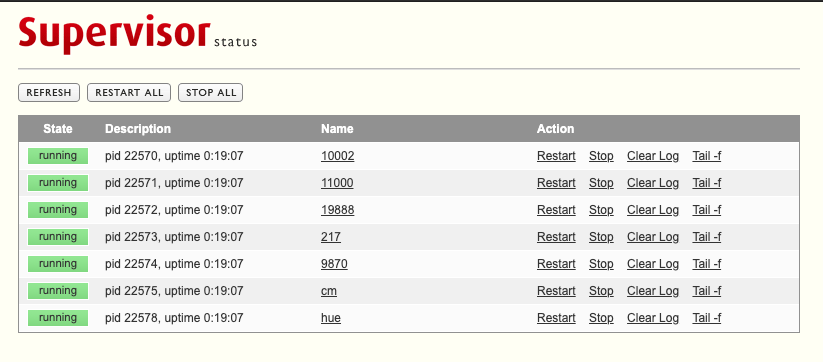
通过 supervisorctl 管理
比如要查看所有任务状态:supervisorctl status all
或者重启所有服务:supervisorctl restart all
重新加载配置文件
1 | supervisorctl reread |
